Top 5 Local Rank Tracker Tools (Tested & Reviewed)
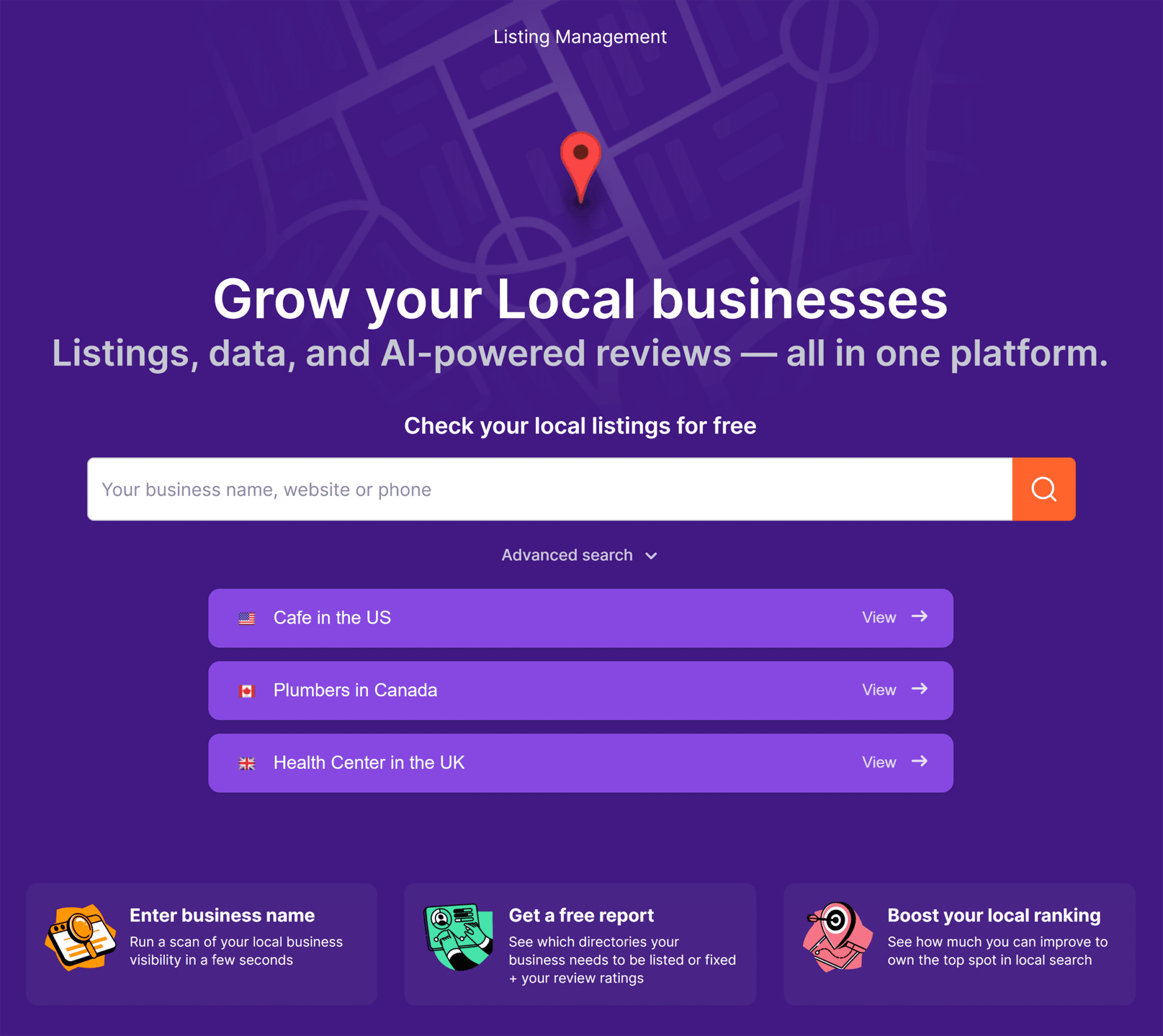
Local rank trackers automate the process of tracking local search engine rankings. Allowing you to save time while getting more profound insights.
For example, Stratedia, a marketing agency, improved its clients’ results after investing in Semrush Local, a suite of local SEO tools.
This enabled Stratedia to strengthen its offerings, from listing management to improving clients’ local visibility. It also increased productivity, allowing the agency to take on more clients.
As a result, Stratedia increased its annual earnings by $50,000.
Whether you’re a small business owner or manage an agency, rank-tracking tools can help you achieve top positions in local search. Without adding more work to your day.
To help you choose the right tool, we reviewed the top five local rank trackers. Including standout features, pros and cons, and pricing.
Understanding Local Rank Tracking
Local rank-tracking tools analyze how well you’re performing in local search. Including what position your business appears in for various keywords. And your overall ranking.
Here’s why tracking local rankings is important:
- Visibility: A local keyword tracker helps you understand how well your content ranks for certain keywords. Are you in the top 10 or 100, or not showing on Google at all? This insight is crucial for an effective local SEO strategy.
- Target the right keywords: Local ranking data shows you which keywords drive visitors to your site. This information helps you focus your efforts on the terms that work best for your business or clients.
- Track progress: When you track local rankings long-term, you can better measure success. And adjust your strategy as needed. Which can help you rank higher on Google and other search engines.
Criteria for Choosing a Local Rank Tracker
- Reviews and star ratings: Does the tool have positive reviews and good star ratings (4+ out of 5) on reliable review platforms like G2 and Trustpilot?
- Frequency of updates: Does the tool update your ranking data at least once a week to ensure you have the latest information?
- Geographic specificity: Can the tool track rankings in your specific local area?
- User interface and ease of use: Is the platform intuitive and easy to navigate, even for beginners with limited SEO experience?
- Pricing and plans: Does the tool offer a pricing plan that fits your budget? And do these plans provide the features you need?
What’s the Best Local Rank Tracker?
Local Rank Tracker
Best for
Pricing
Semrush
Tracking positions in Google Search for local keywords
Semrush subscription: $129.95+ per month; Semrush Local $20+ per month, per location (limited free plan available)
BrightLocal
Creating custom local rank reports
$39+ per month; 14-day free trial
Local Falcon
Scanning local rankings on Google and Apple Maps
$24.99 per month; 100 credits for free to test the tool
SE Ranking
Analyzing your local ranking distributions
$62+ per month; 14-day free trial
RankCaddy
Categorizing your local rankings by device and search type
$19 per month; a 14-day free trial
1. Semrush
Best for tracking your positions in Google Search for local keywords
Semrush offers a suite of tools to help improve your local SEO efforts. Including automated tracking of keyword positions to help improve your local rankings. You can also use Semrush Local as an add-on or separately, which offers additional tools to boost your local SEO efforts.
Track Your Keywords’ Daily Performance
Semrush’s Position Tracking tool tracks local keyword rankings on search engine results pages. And alerts you to daily fluctuations. The tool will also tell you if you get featured snippets.
Semrush’s AI assistant, Copilot, integrates with Position Tracking. Copilot analyzes your performance and provides insights and suggestions to help improve your local rankings.
To check your rankings, enter your website URL.
Then, add your location and target keywords.
The tool will show you how many of your keywords rank in “Top 3,” “Top 10,” “Top 20,” and “Top 100” of search results. And your top keywords ranked by position.
The Position Tracking tool is included in a Semrush subscription. The free plan allows you to track up to 10 keywords, but you can choose a paid plan if you need more.
For example, if you run a small business with one location and need basic SEO, tracking 10 keywords might be enough. But if you have a blog and target many keywords, a paid plan might make more sense.
Another reason you might invest in a paid plan is if you run an agency and need to track rankings for multiple clients in various locations. A Semrush Pro plan lets you track your website’s position for 500 keywords.
Automate Google Business Profile Ranking Management
Semrush’s Listing Management tool makes optimizing your Google Business Profile (GBP) and tracking local keyword performance easy. The tool comes with a Semrush Local subscription, a tool suite specifically designed to help you manage your local presence.
Here’s how to use it:
Search your business in the Listing Management tool. Then, click “Continue setup.”

Navigate to the “Local Rankings” tab.

Select up to five local keywords you want to track. Like “seo services” and “internet marketing services.”

Once Semrush collects keyword data, you’ll see your GBP rankings and how they’ve changed over time. Use this insight to optimize your profile and improve your local rankings.

Monitor Designated Local Areas for Specific Keywords
Map Rank Tracker, a heatmap tool, comes with a premium Semrush Local subscription. It lets you track your Google Maps rankings. And your competitors’ keyword performance.
The heatmap shows you your business’s rank distribution. Are prospects located in your immediate neighborhood, a few blocks away, or a completely different neighborhood?
To check your rankings heatmap, enter your business name or location.
For example, let’s say you want to check local rankings for a bakery. Type the name in the search bar and select it from the drop-down.
https://www.leadbuildermarketing.com/top-5-local-rank-tracker-tools-tested-reviewed/
Comments
Post a Comment