Results-Driven SEO Project Management: From Chaos to Cash
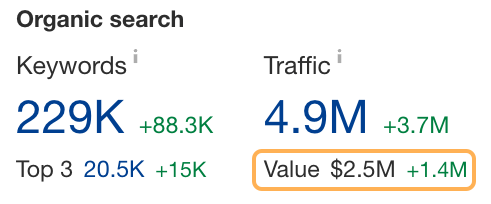
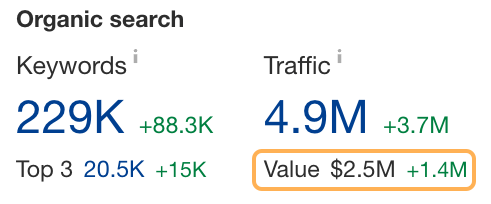
Making a profit in SEO relies on good project management. That means doing things that get results rather than just drowning yourself in endless tasks.
Below, I’ll walk you through a 7-step process to do exactly that.
2. Make sure you can realistically deliver ROI over the project timeline
The question at this stage is whether it’s possible to reach your performance goal in that time.
Truthfully, there’s no way to know for sure, but you can look to your competitors for an idea.
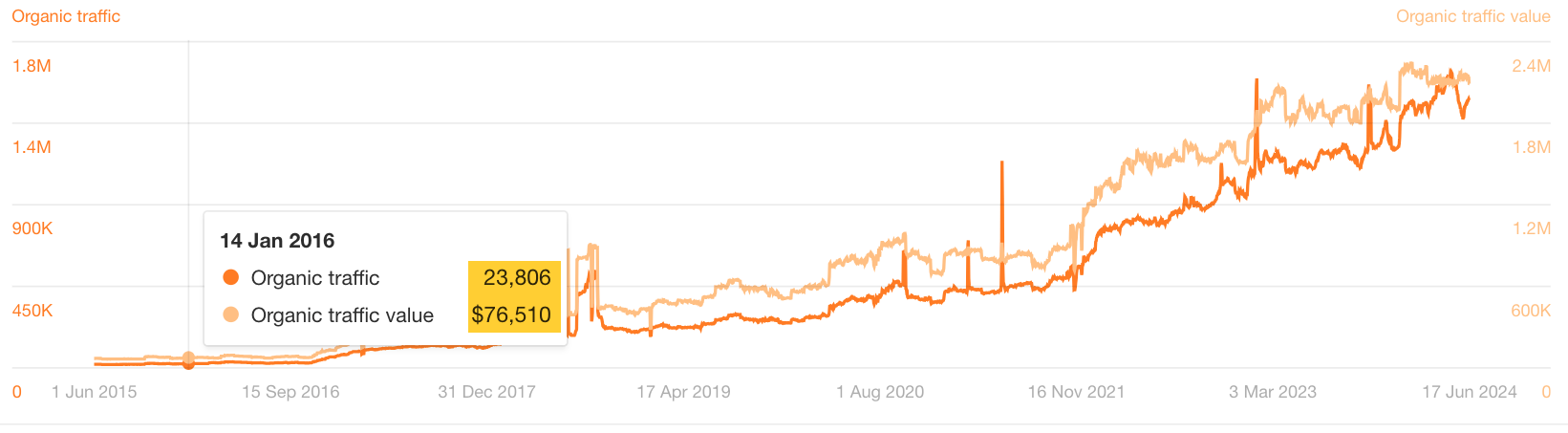
By comparison, Duda’s first-year performance is also fairly close to Webflow’s.
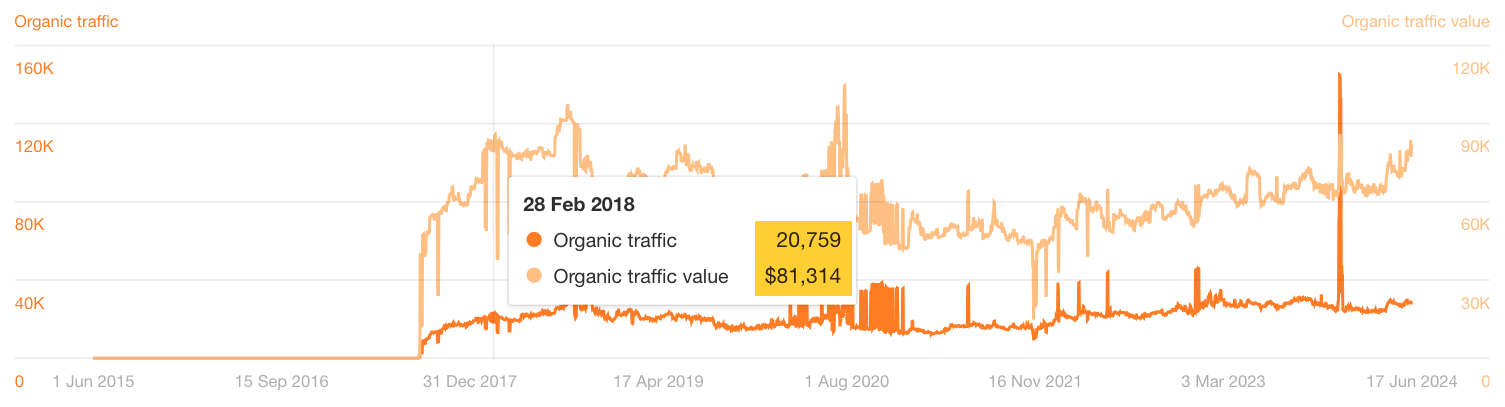
So, if these are your competitors and your target is to reach a traffic value of $30,000 in six months or to increase monthly traffic by 3,750 sessions, it certainly seems achievable.
If you don’t see competitors hitting your target in your timeframe like this, you’ll need to rethink your goals and communicate them to key stakeholders. Communication is critical for setting the right expectations with your boss or clients.
3. Plan clear actions that directly contribute to success
Don’t be tempted to skip this part!!
But don’t overdo it, either. You need to balance strategy with implementation to get results.
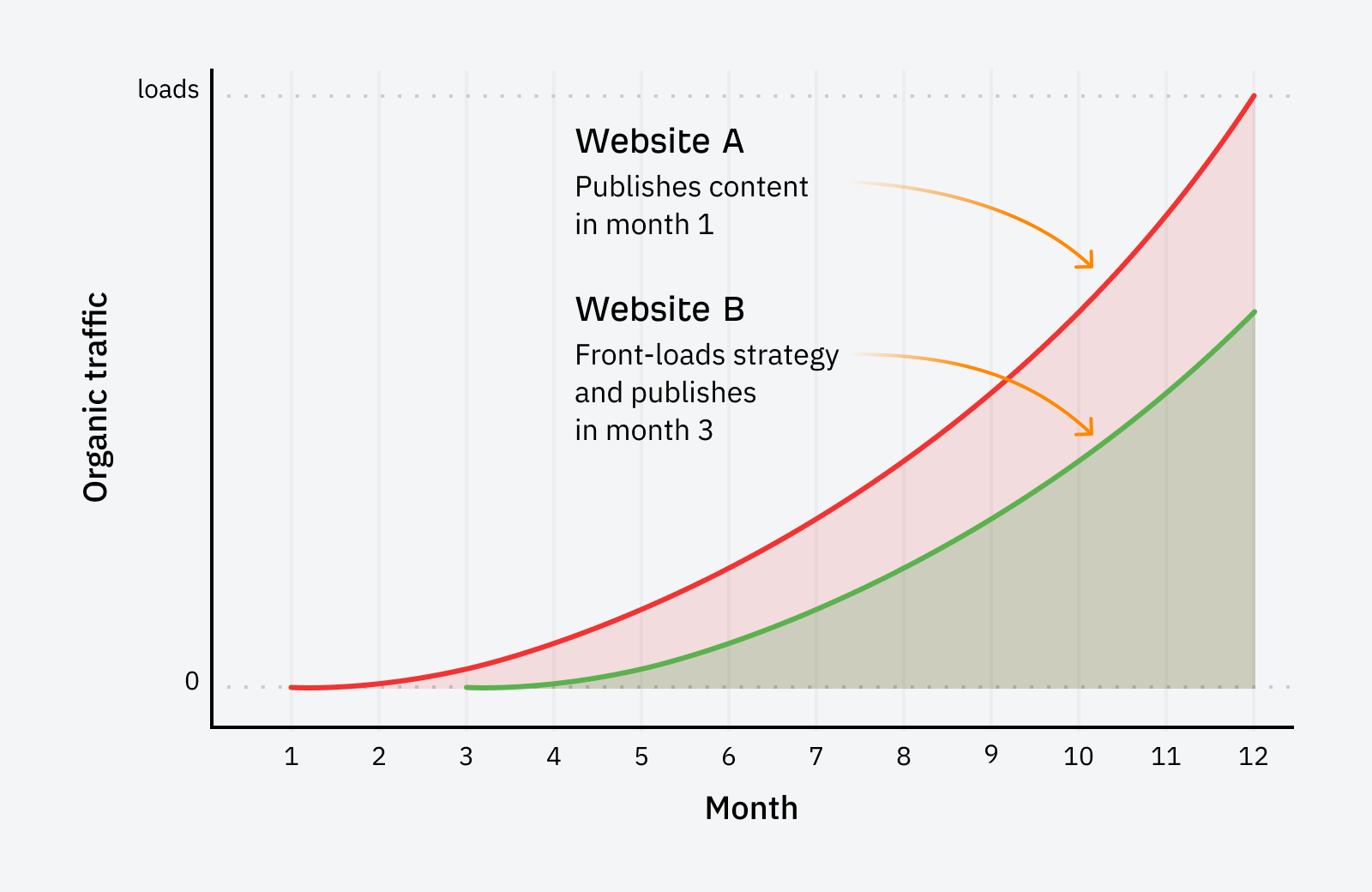
I recommend spending ⅙ of the project timeline on strategy and ⅚ on implementation for the best balance.
As for what specific tasks you can plan, there are many things you could focus on here. The right things for your website will vary depending on your available skills and resources, plus what’s working best in your industry… but here’s where I’d start, given that the target is to increase traffic.
a) Fill content gapsStart by finding pages that deliver traffic to competitors that your website doesn’t have.
Using Ahrefs’ Competitive Analysis tool, make sure you select the “keywords” tab and then enter your website along with a handful of your top competitors, like so:
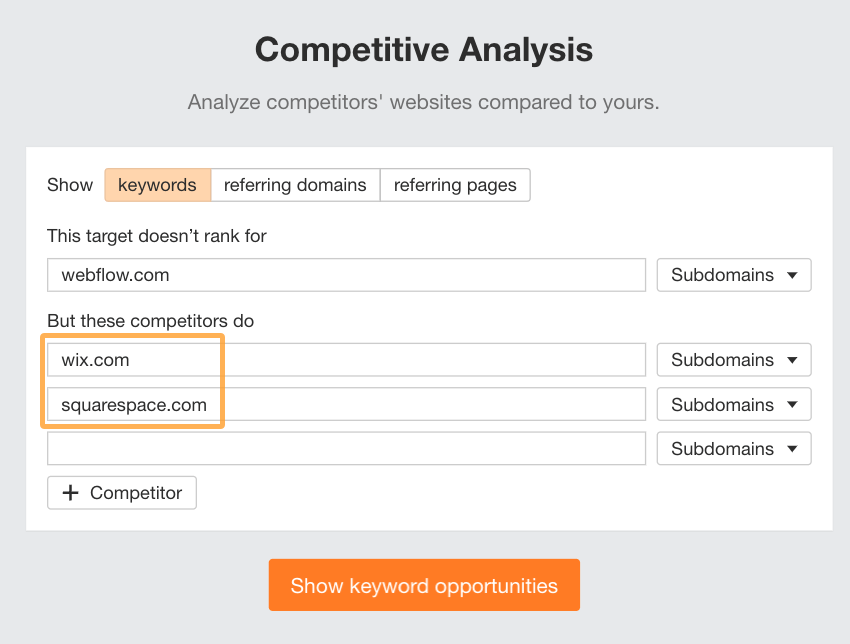
Then check out the results to find topics your competitors have written about that you haven’t. Make sure you qualify the topics according to what has business value for you.
For instance, let’s look at design-related keywords that Wix or Squarespace rank for but Webflow doesn’t.
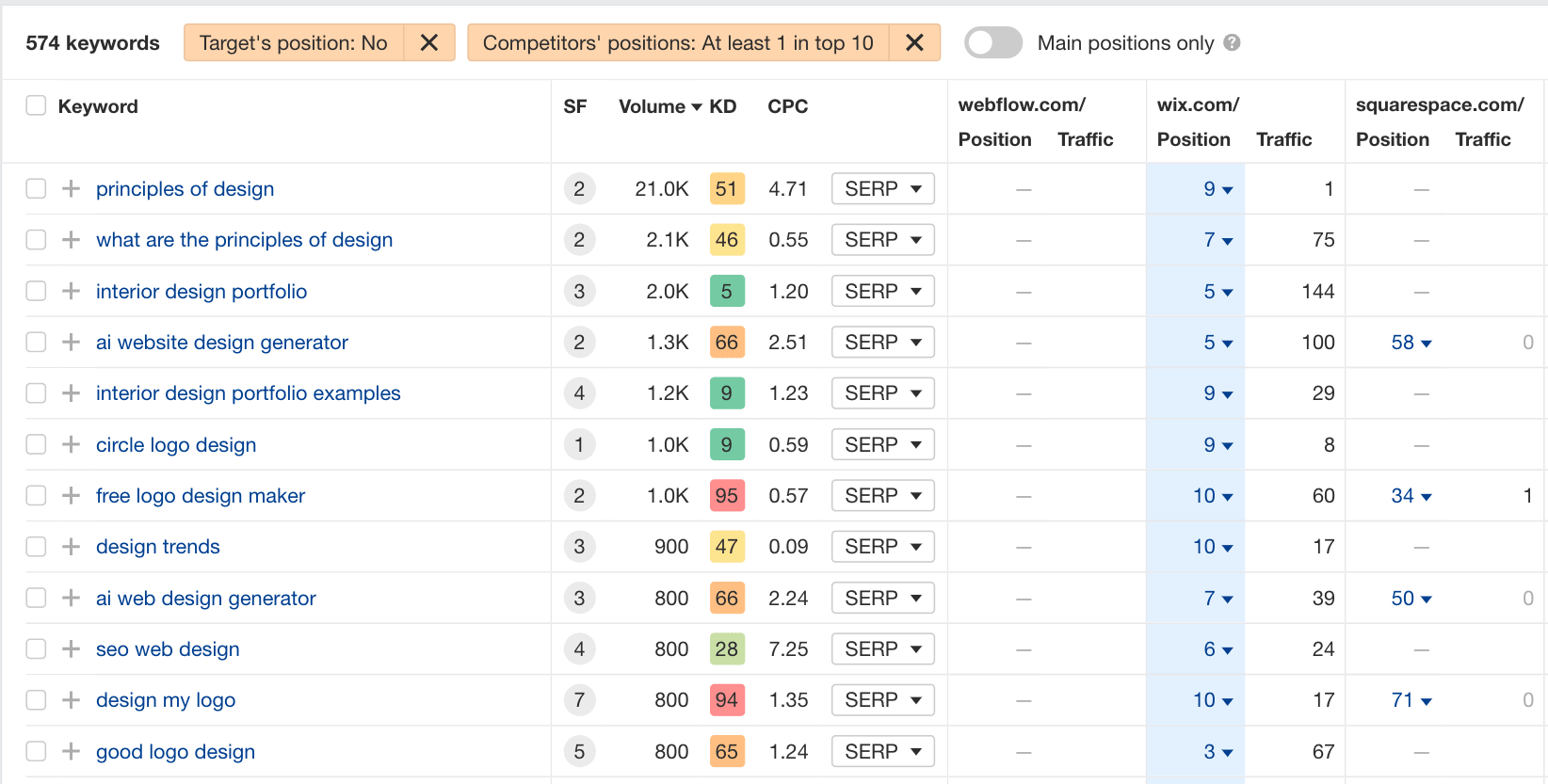
Many of these keywords hold very little business value for a company like Webflow, like any related to logo makers and generators. However, keywords related to design trends and principles might be topics Webflow can consider for its blog since designers are a staple part of its audience demographic.
For topics that have business value, create new content targeting these keywords.
There can be a lot of data to sift through here, so I recommend my content gap analysis template for a faster and smoother process 😉
b) Boost authority of top pagesThis task is about identifying which of your content is already performing well and sending more internal links and backlinks to those pages.
You can find the best pages to promote by using the Top Pages report in Site Explorer. Here you’ll see which pages on your site get the most traffic:
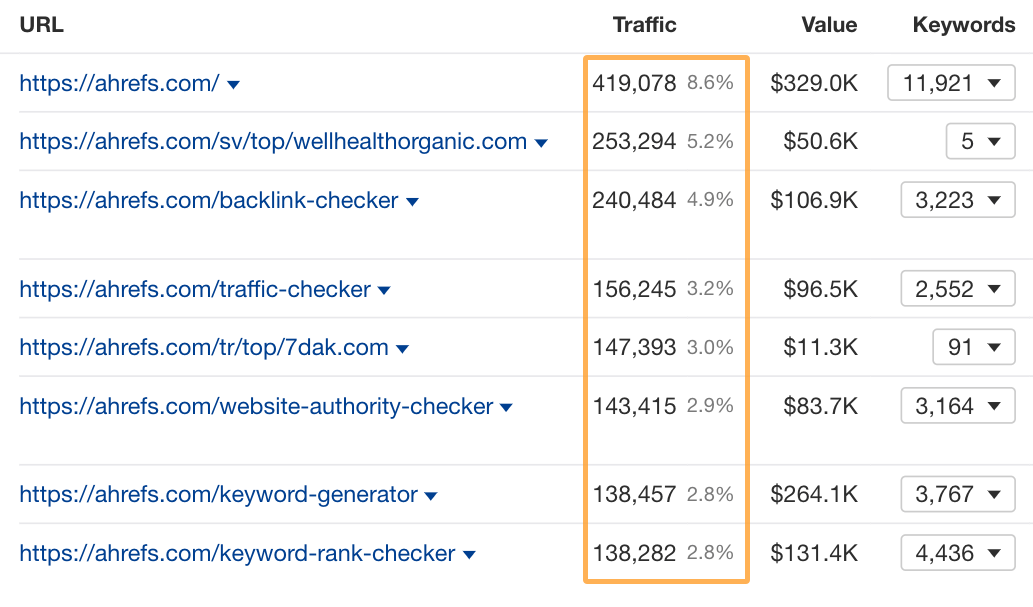
Then, navigate to the Internal Link Opportunities report in Site Audit. You can set an advanced filter to narrow down the opportunities to the pages you care most about. Check out the suggested anchor text and keyword contexts and implement all the internal links that make sense in your content.
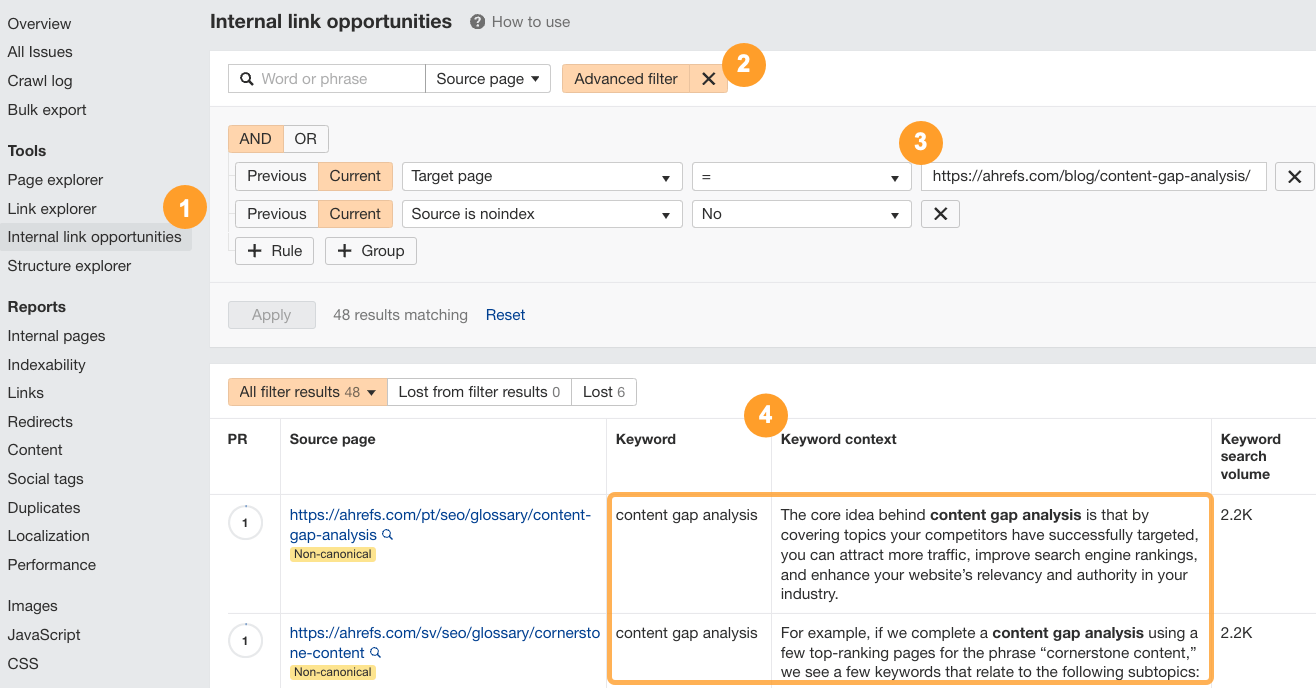
You should also build backlinks to these pages. You can use the Competitive Analysis report again, but this time, set it to referring domains or pages.
Sidenote.
Setting it to referring domains will give you a list of websites you can add to an outreach list. Setting it to referring pages will give you the exact URLs where the links to your competitors are. These links can be included in outreach messages to make them more customized.Also, instead of using the homepage, add the exact page you want to link to and compare it to your competitors’ pages on the same topic. Make sure you set all pages to “exact URL” to get the page-level (instead of website-level) backlink data.
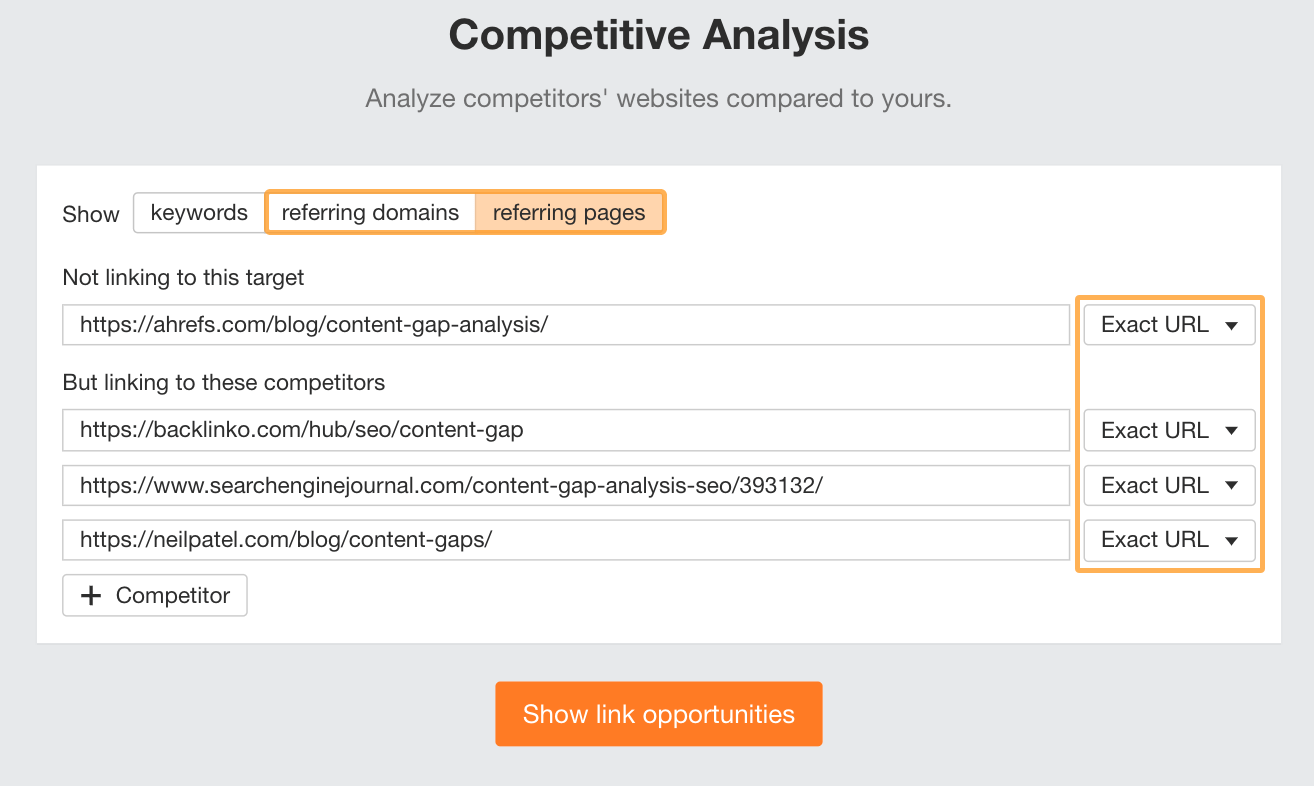
There are many different backlinking techniques you can consider implementing. Check out our video on how to get your first 100 links if you’re unsure where to start:
c) Update content with low-hanging fruit opportunitiesFor an established website with a decent amount of existing content, you can also look for opportunities to quickly update existing content and boost performance with little effort.
In Ahrefs’ Site Explorer, check out your pages that are already ranking in positions 4-15 by using Opportunities > Low-Hanging Fruit Keywords:
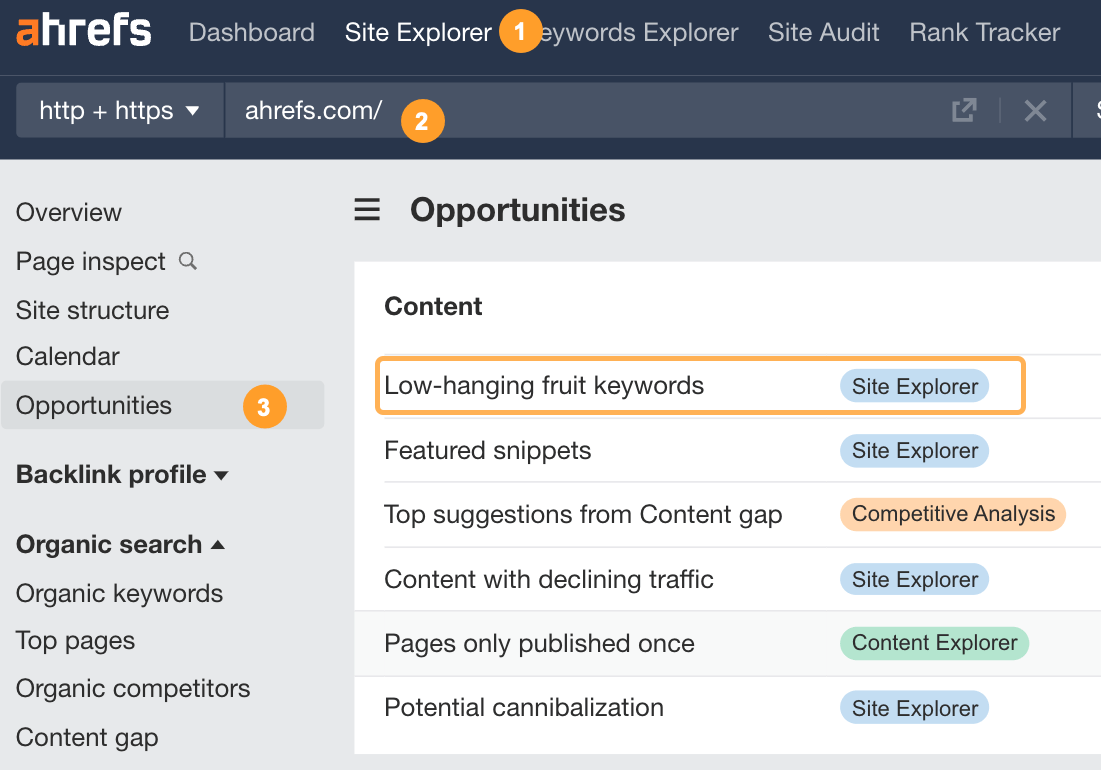
Find pages with many keywords in this range and try to close topic gaps on those pages. For example, let’s take our post on affiliate marketing and look at its low-hanging fruit opportunities.
We could isolate similar keywords that don’t already have a dedicated section in our article, like the following about becoming an affiliate.
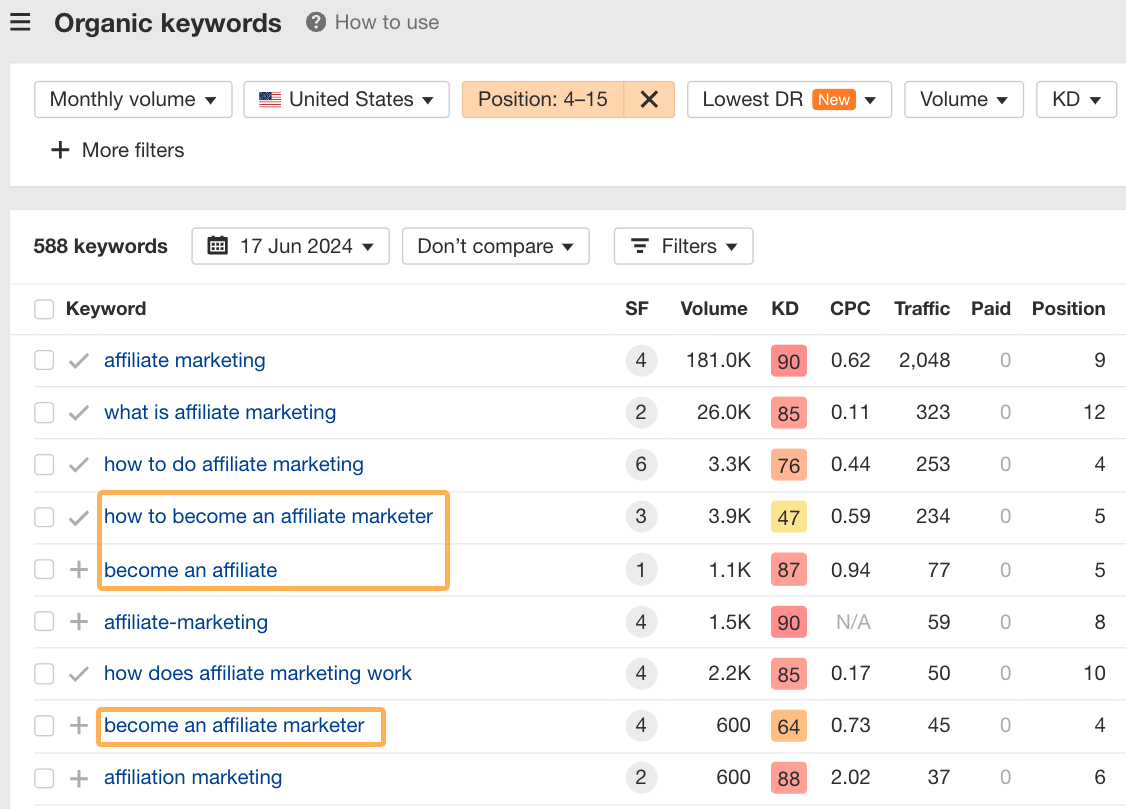
These are already hovering around the middle of page one on Google. With a small, dedicated section about this topic, we can likely improve rankings for these keywords with minimal effort.
4. Create a library of repeatable task templates
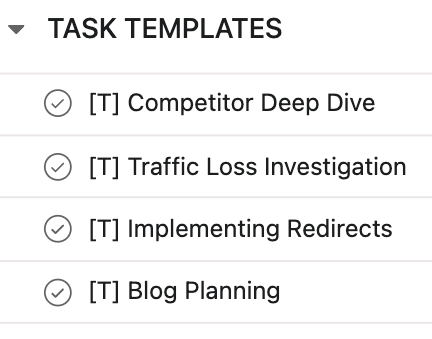 Source: Screenshot taken in ClickUp
Source: Screenshot taken in ClickUpIf you don’t do this and just assume your team knows what to do, it can cause chaos, and there’s a high chance your project won’t succeed.
Here’s what you should add to each task template:
- Who → assignees, reviewers, watchers, key stakeholders- What → what’s the goal of the task + what exactly needs to be done
- When → dates to start and finish a task, estimated hours to complete
- Where → what tools should be used, where should deliverables be added, where can templates/relevant info be found
- Why → connect the task to a strategic objective
- How → SOP or process outlined in a clear and detailed brief
- Without clear ownership, all team members rely on you for approvals before they can complete a task or start another. It slows everything down, and very little gets done efficiently.
- A “not my job” mentality can take root in your team. Unless team members take ownership of their tasks, you will be responsible for micromanaging everything to ensure your team is doing what it’s supposed to be.
- The people best placed to decide upon and update processes aren’t the ones doing so. They’re just doing whatever “management” tells them to do even if they see a better way.
- Briefing → SEO Strategist or Account Manager
- Implementation → often, a non-SEO professional like a writer, developer, or designer
- Review → Senior SEO
- Final approval → Client
- Cost of the task
- Planned time allocated
- Actual time spent
- Cost of tools required to do the task
- Credits the task is worth (if you use a credit system)
- Sprint points (if you work in sprints)
For more in-depth insights on where your resources are going, consider tagging tasks according to whether they’re strategic, implementation, or administrative. This way, you can quickly and easily spot imbalances like investing too much in tasks that don’t contribute to results.
Tracking resultsMeasuring your results requires going beyond your project management tool and using a combination of your analytics software and an SEO tool like Ahrefs.
When you start working on a new campaign, make sure you record a benchmark of the existing performance of the website. Then, keep regular tabs on the metrics that matter for the project and performance milestones you’ve achieved along the way.
For example, you can use Ahrefs Webmaster Tools to monitor performance across your entire portfolio for free.
The dashboard allows you to quickly see how performance is trending for key SEO metrics across all projects you’ve added:
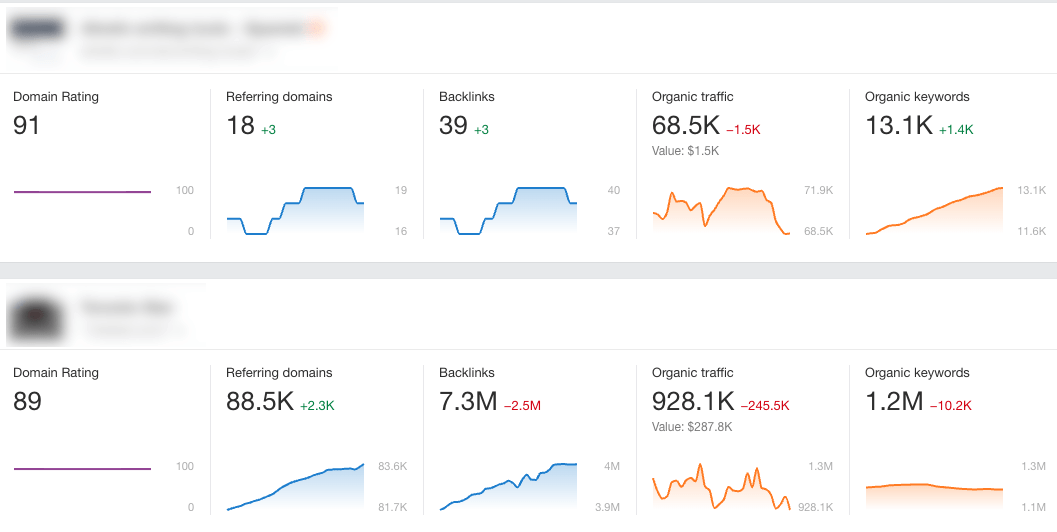
Key Takeaways
https://www.leadbuildermarketing.com/results-driven-seo-project-management-from-chaos-to-cash/
Comments
Post a Comment