Google Business Profile: How to Set Up & Optimize Your Listing
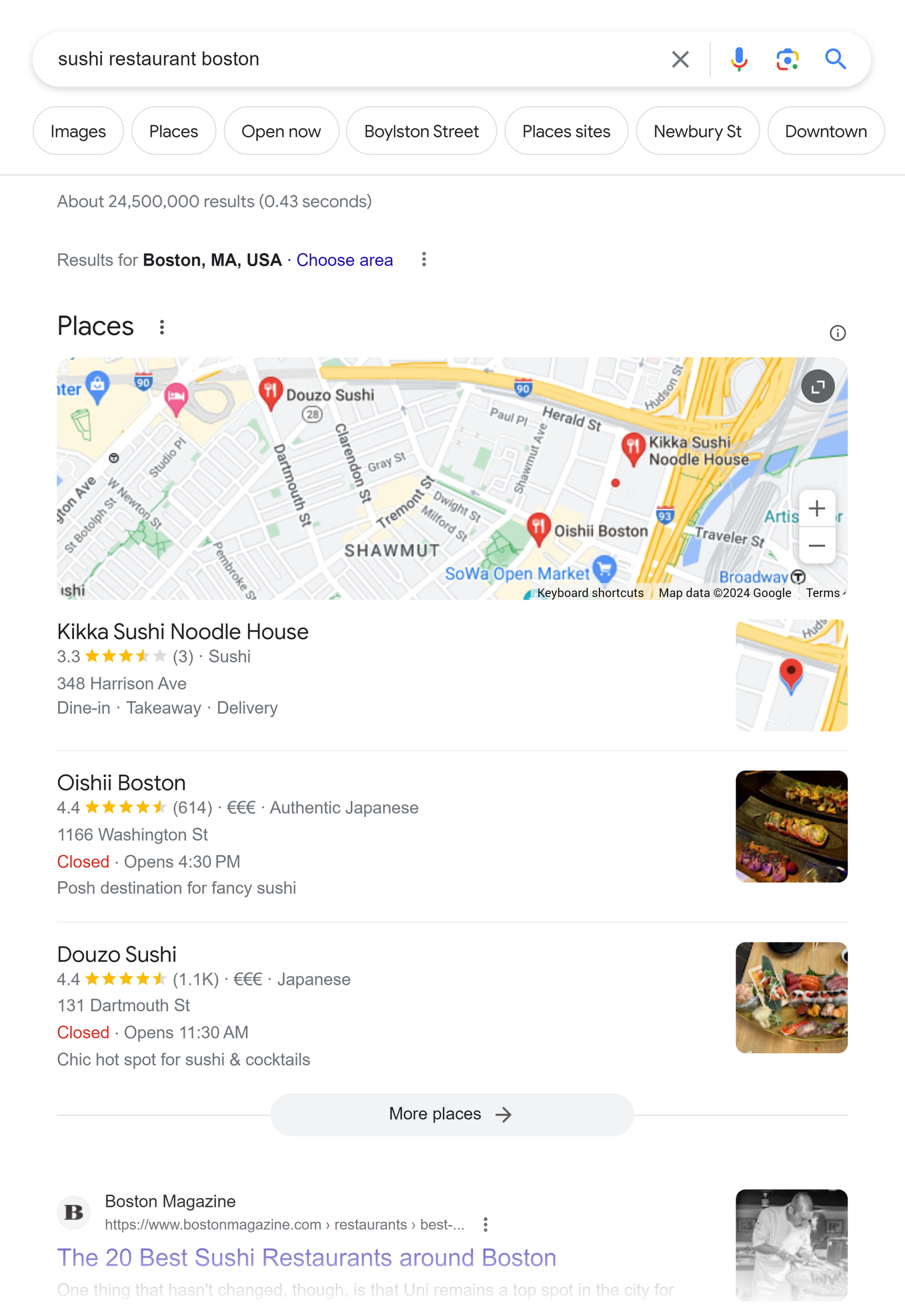
In today’s digital landscape, establishing a presence in local search results is crucial for businesses, and a Google Business Profile (GBP), previously known as Google My Business, plays a pivotal role in achieving this.
Yet, just creating a business listing isn’t enough. It needs to be complete, optimized, and active for your business to get the desired results. If it isn’t, your business could be missing out on a LOT of revenue.
We’ve been creating and optimizing profiles for a long time, and we’ll show you how to optimize your GBP for success. Plus, we’ll delve into which factors you should prioritize and which carry the most weight when it comes to ranking in local search results.
Ready to make your GBP stand out? To make things easier for you, we’ve compiled this comprehensive guide based on our combined years of experience.
In it, you’ll:
- Exactly what GBP is
- Why it’s important
- How to set up a profile
- How to access a profile owned by someone else
- The best practices for optimizing your profile
- How to monitor your listing
So, here we go!
What Is Google Business Profile?
A Google Business Profile (GBP) is a free online listing provided by Google that displays essential information about a business. A well-optimized GBP helps businesses enhance their online visibility by improving their chances of appearing in local search results (the Map Pack) and Google Maps. This makes it easier for potential customers to find and engage with the business.
The Map Pack is a collection of top-ranking local businesses displayed at the top of the SERPs. Here’s what it looks like:
And here’s what it looks like when you search for a business in Google Maps:
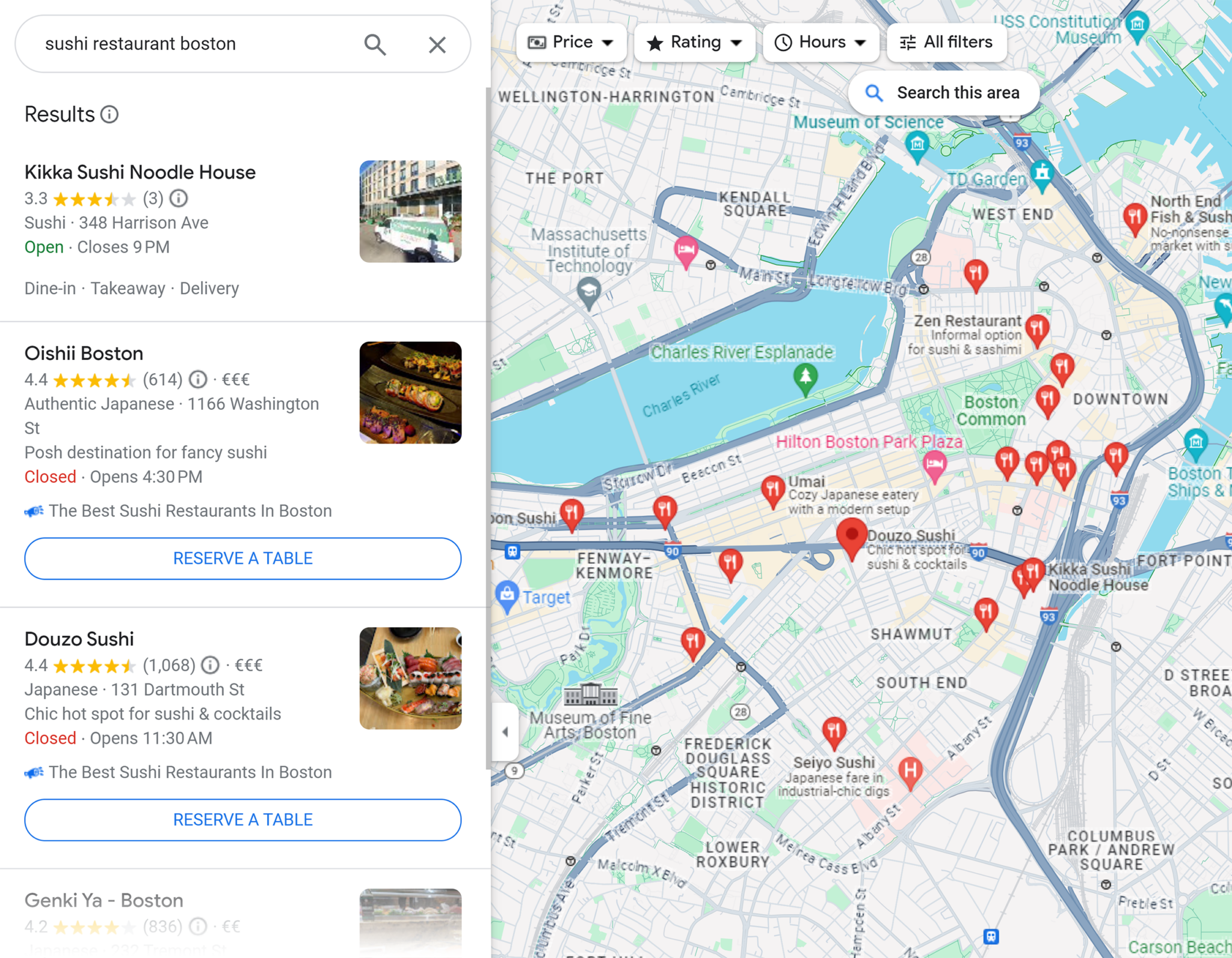
If a user clicks on one of these listings, they can learn more about the business and take action, like reserving a table or getting directions to your establishment.
Here’s an example.
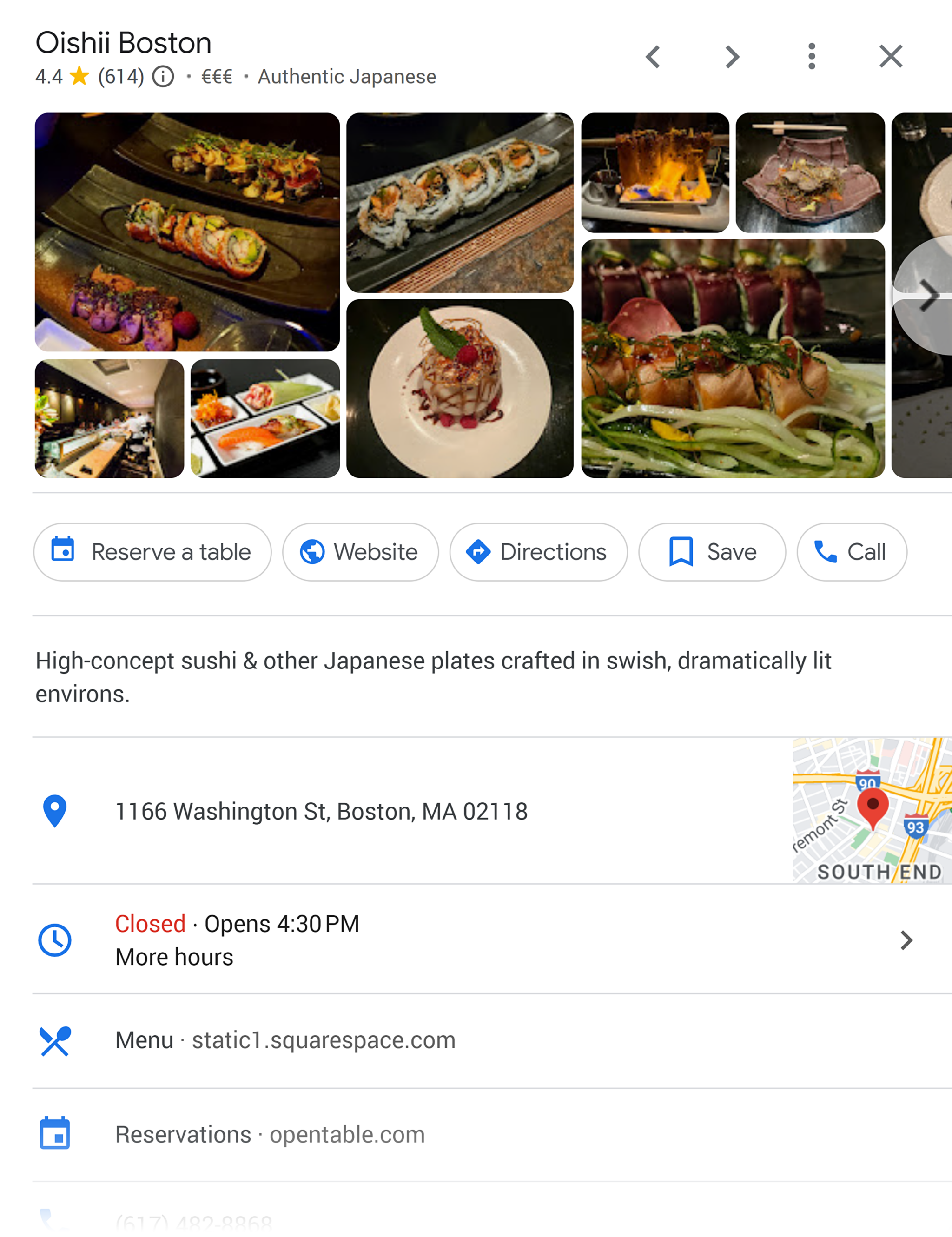
Your GBP listing will also show up when users perform a direct search for your business, for example, “Oishii Boston.”
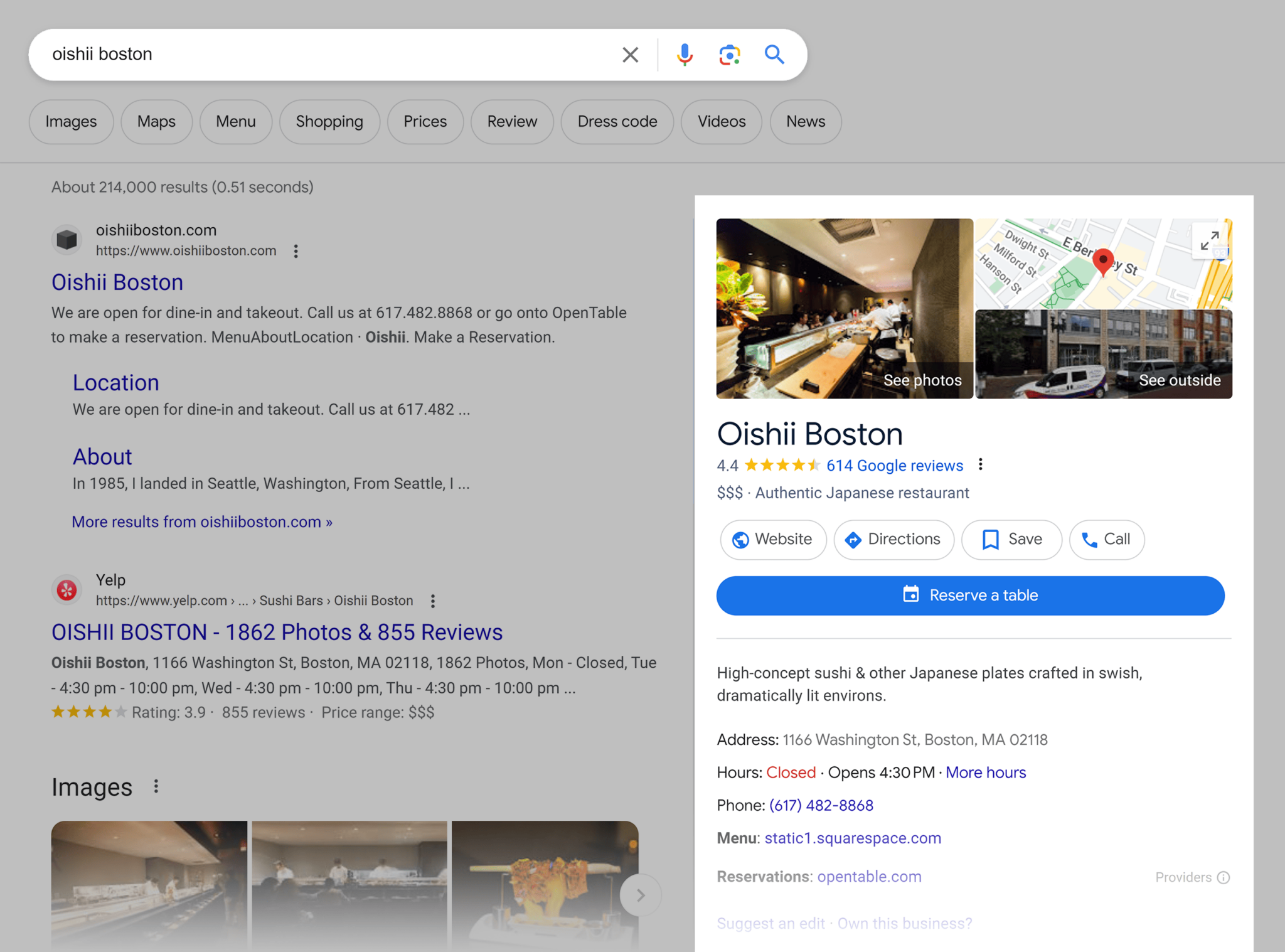
A GBP displays your business’s:
- Name
- Address
- Contact information
- Website
- Operating hours
- Industry Category (e.g. salon, restaurant, medical clinic)
- Attributes (such as whether it’s wheelchair-accessible)
- List of services or products
- Customer reviews and ratings
- Visual content such as videos and photos that showcase your location, products, and services
- Questions asked by customers and answered by the business
- Location on Google Maps
- Booking information or service inquiries
- Recent posts
Why Is a Google Business Profile Important?
So, now you know what a GBP is. But why is it important for your business? Well, there are many, many reasons such as increasing your business’s visibility and enhancing customer engagement.
Let’s take a look at the biggest benefits a GBP could have for your business.
Enhanced Visibility
Data has shown that the average business receives 1,260 monthly views via GBP. Plus, GBP stats from Google show that users are 70% more likely to visit your business if you have a completed profile and 50% more likely to consider making a purchase.
So, if you don’t have an optimized GBP, you’re almost certainly missing out on views, clicks, footfall, and, ultimately, paying customers.
Trust and Credibility
When individuals perceive your business as trustworthy, they feel more confident in making purchasing decisions. This is why establishing trust and credibility with potential customers is important for any business. Creating and optimizing a GBP is a great way of doing this.
Brands with GBPs are more likely to be perceived as credible by online users. This is partly because users trust Google to verify businesses. Put simply, if a business isn’t reputable, then Google isn’t going to verify it.
Your GBP also provides a level of transparency to your business which can help to foster trust. If a user can see your physical location, contact details, and your offering, then they’re likely to view your business as legitimate.
On the flip side, if the info in your profile is inaccurate, it can reduce the trust and credibility of your brand.
Customer Engagement
An optimized Google Business Profile also allows customers to leave reviews of your business, ask you questions, and send you direct messages. This is vital for engaging potential customers as a significant number of them rely on reviews when making purchasing decisions.
When they can see genuine feedback from other customers, it boosts the credibility of your business. Plus, Google considers reviews to be a factor when ranking businesses in local search results. Responding to reviews also signals to Google that your profile is active.
Positive customer reviews serve as free ads for your products or services too. Since they’re not incentivized by your business, customers tend to trust them as much as personal recommendations.
Here’s a look at the reviews section:
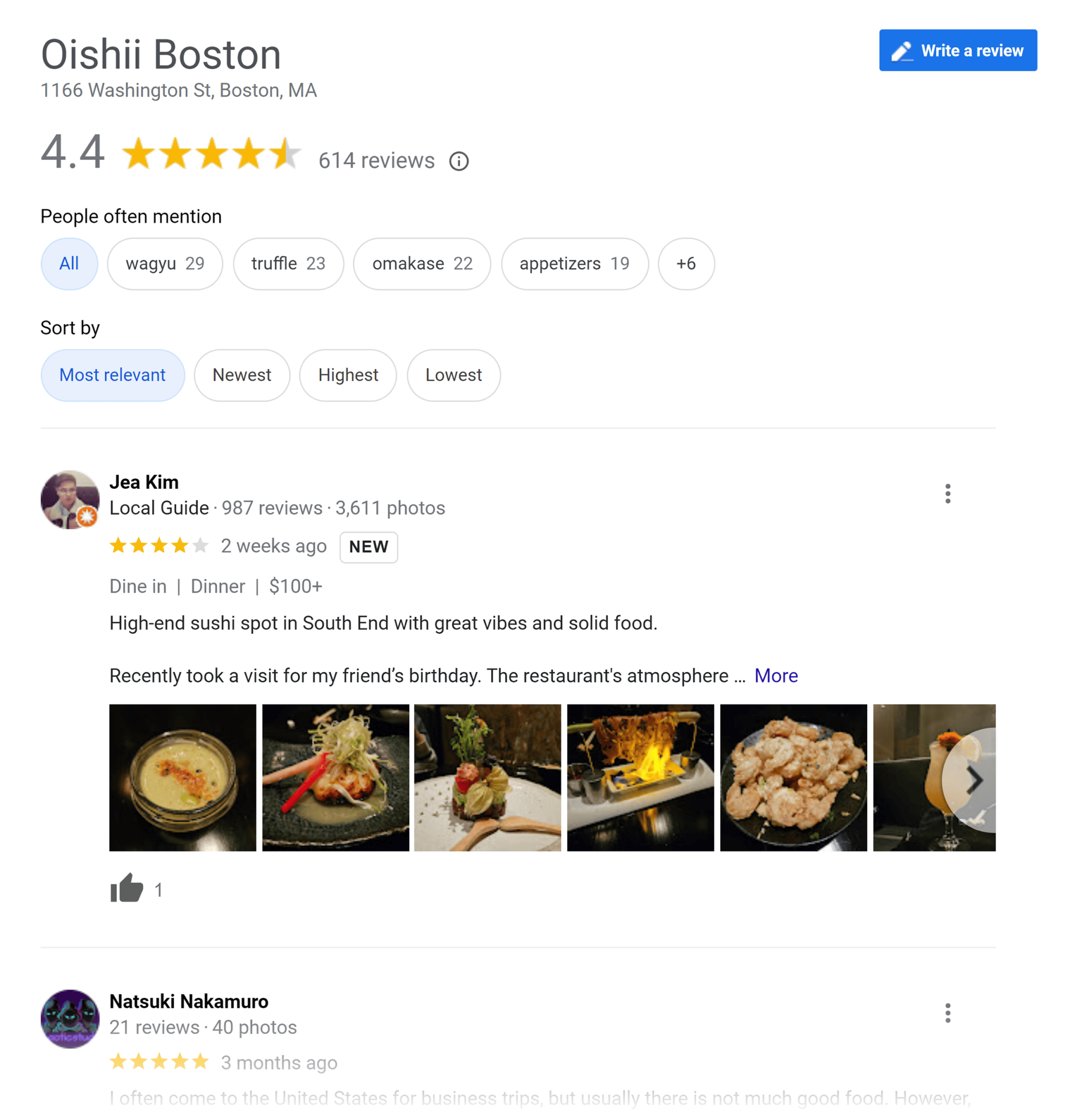
The Q&A section of your GBP allows users to ask and answer questions about your business. It also allows you to respond to them. This helps users access info that isn’t easily available and allows for the creation of user-generated content. This information includes things like what kind of parking facilities you have, wheelchair accessibility, and kid-friendliness.
Responding to these questions is a good way for you to engage with your customers and provide useful details that might make them more likely to visit, contact you, or inquire about your services. When users see the owner or staff members taking the time to respond, it builds trust and establishes connections.
Below is the Q&A section from “Oishii Boston”. Here you can see an example of user-generated content. We’ll chat more about the Q&A section later on.
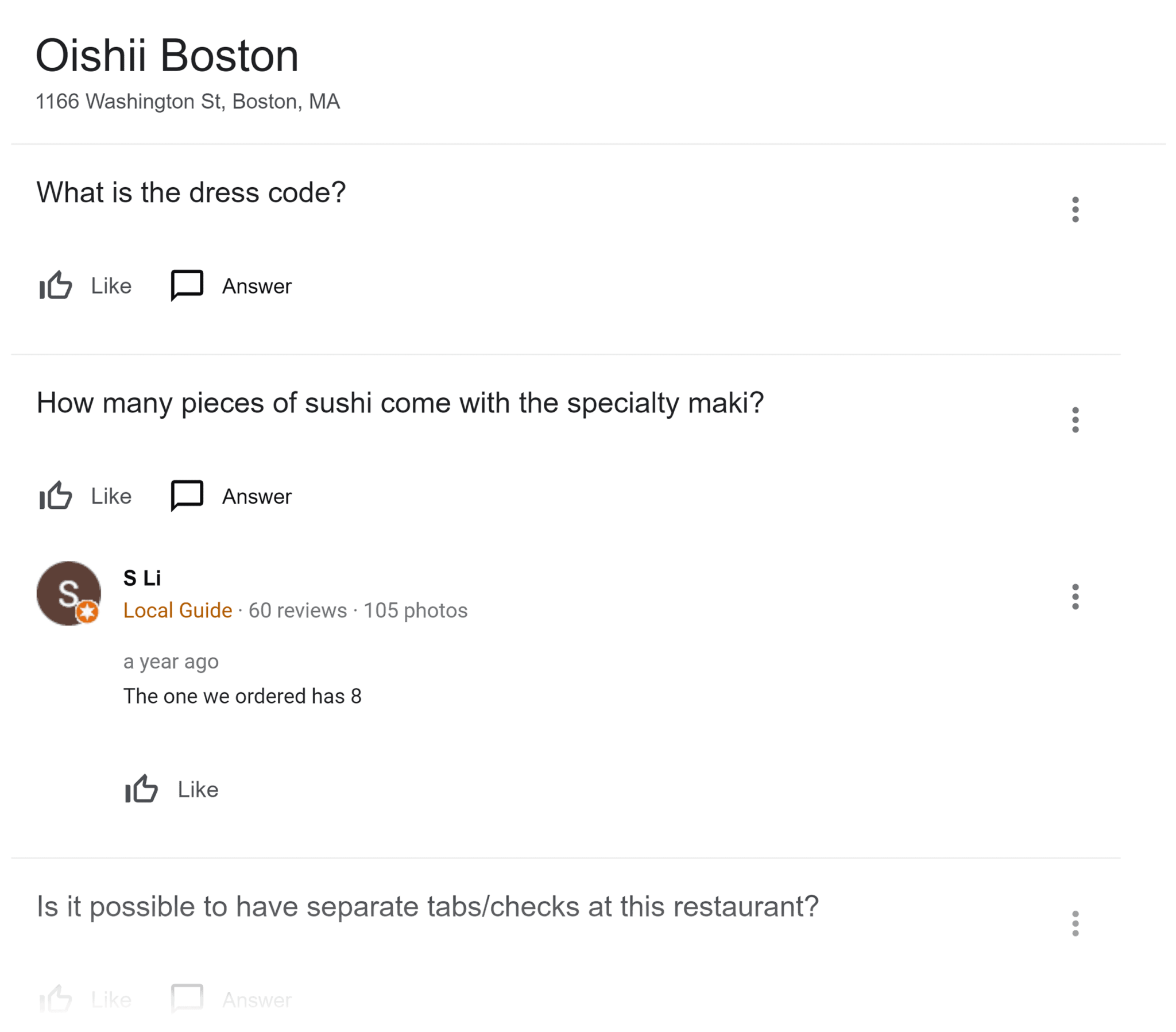
GBP also has a really neat feature called Google Posts. This allows you to add posts to your listing where you can do things like:
- Share promotions and specials
- Promote events
- Showcase new arrivals, top products, and business services
This is another way to gain visibility among your target audience, increase user engagement, and make your business more enticing to potential customers. It also keeps your business profile active which sends out good signals to both Google and users. We’ll go into much more detail about this later.
How To Set Up A Google Business Profile
Setting up a Google Business Profile is reasonably simple, here are the steps:
Sign In
First, make sure you’re signed into your Google account, or create a Google account if you don’t have one yet.
Then, head over to Google Business Profile Manager and click the “Manage now” button.
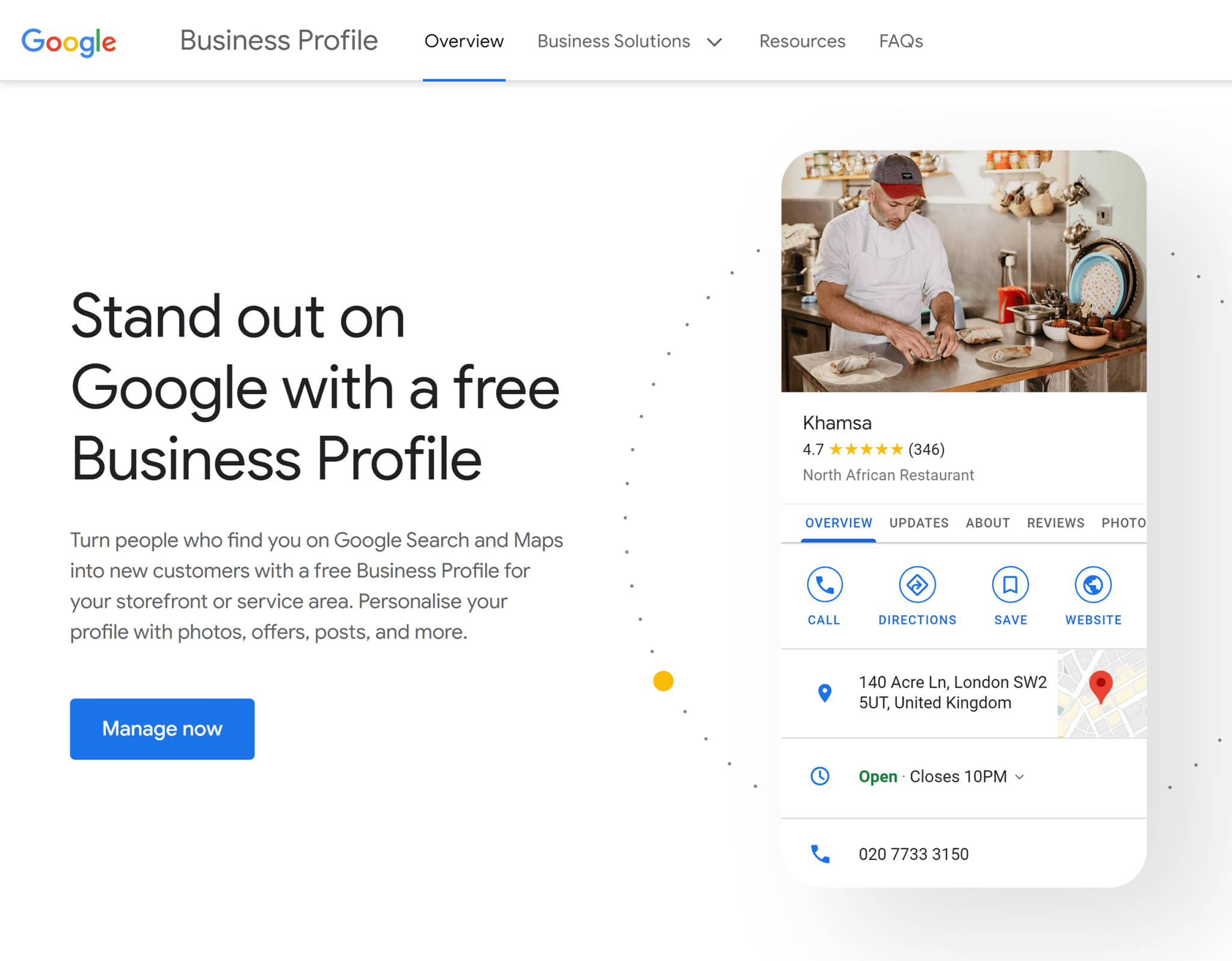
Add Your Business
Next, you need to enter your business name. Since people can submit new places to Google Maps, your business may already be listed on Google. If your business shows up in the dropdown, you can click on it. If it’s managed by someone else, you’ll need to claim it (We’ll guide you through this later). If it doesn’t show up, it’s time to add it.
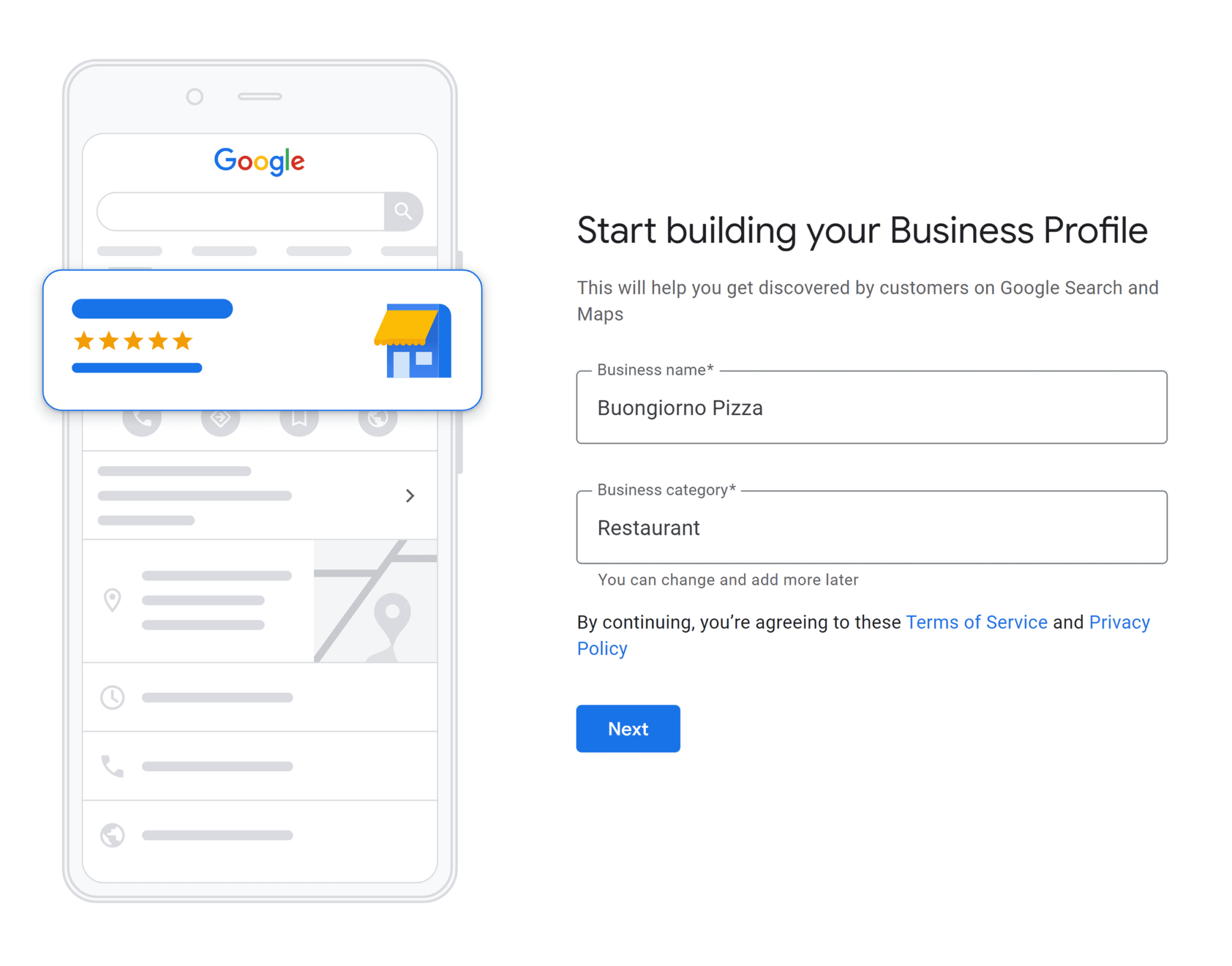
You also need to add the main category your business falls under (e.g. restaurant. shoe store, law firm) and click “Next”.
Enter Your Location
If you don’t serve customers at your business address, then you don’t need to enter a business address so you can select “No” on the next screen.
https://www.leadbuildermarketing.com/google-business-profile-how-to-set-up-optimize-your-listing/
Comments
Post a Comment